Let’s face it. There’s a high chance that your team might be stuck in a loop of doing the same tasks over and over again: updating project statuses, managing work requests, and handling loads of emails.
These tasks keep them busy but don’t really help your organisation reach its main goals. This situation is pretty common in businesses today, where routine jobs take up a lot of time and distract from important objectives.
But there’s a solution: automation. By using automation, you can make these repetitive tasks happen automatically, freeing up time and energy for more important work. In this guide, we’ll show you how to spot these repetitive tasks and turn them into automated processes, so your team can focus on the stuff that really moves the needle.
Table of Content
– The 5 step process to find and automate repetitive tasks.
– Some repetitive tasks to automate in your workplace.
– Frequently Asked Questions about automating tasks.
– Let’s help you Automate tasks with our digital solutions
The 5 step process to find and automate repetitive tasks
Step 1: Find the Right Tasks to Automate
First, focus on things that take a lot of time, are done by hand, or have errors sometimes. These are often tasks that don’t require much thinking but are done often enough to waste time, like scheduling project work, checking project progress, or sending project updates. Automating these easy tasks can quickly make things more accurate and efficient.
How to Find These Tasks:
-
Talk to your team: Ask them about their daily work challenges through surveys, quick chats, or watching how they work. This will help you see what tasks they do repeatedly and what slows them down.
-
Look for patterns: Are there tasks that keep coming up? Are there processes that get stuck or take a long time? Finding these patterns will help you know where to start.
-
Involve your team: Getting your team involved will help them feel good about the changes you’re making.
Here are some areas where automation can be helpful:
-
Assigning work and setting priorities: Automation can free up time by assigning tasks to the right people, making work requests standard, and moving tasks through different stages.
-
Project planning and execution: Automation can make planning easier by creating reliable workflows that can be used over and over again. This lets you start working on projects faster.
-
Teamwork and communication: Features like automatic updates and AI summaries of conversations can keep everyone informed and on the same page.
-
Tracking performance: Pre-built dashboards with charts let you see how things are going with a click and make changes as needed.
Step 2: Check if Automation Makes Sense for that Situation
Not all repetitive tasks are created equal! Here’s how to choose the best ones to automate:
-
Think about how often the task is done. Tasks done regularly are better candidates for automation than one-time things.
-
Consider how complex the task is. Simpler tasks, with clear steps, are generally easier to automate than complicated ones.
-
Imagine how much time and effort you’ll save by automating. The more time saved, the more worthwhile the automation.
The goal is to find a balance. Automation should make things faster and smoother, but not take away the need for human judgement when it’s important.
Step 3: Pick the Right Automation Tools
Now that you know which tasks to automate, let’s find the perfect tool to make it happen!
Here’s what to look for in a work management platform:
-
Works with what you already use: Make sure the platform works well with the other programs your team uses.
-
Easy to grow with you: Choose a platform that can handle more tasks and users as your company gets bigger.
-
Easy to Use: It should be simple for everyone on your team to learn and use the platform.
Here are some features to keep an eye out for:
-
Build Your Own Workflows: The platform should let you design custom step-by-step processes for your specific tasks.
-
Standardise Requests: Look for features like forms that make it easy to ask for work to be done in a consistent way.
-
Easy Updates: The platform should allow you to quickly change your workflows as needed.
-
Rules for Repetitive Tasks: Automate things like assigning tasks, sending reminders, and updating statuses with built-in rules.
-
All Your Tools in One Place: Connect your favourite programs to the platform so everything is in one spot.
-
Customizable Labels: Organise your work by adding custom labels to tasks so you can easily sort and track them.
-
Smarter Work with AI: Some platforms use AI to give you helpful updates based on real-time data and improve your workflows.
-
Project Templates: Save time by using templates to set up common projects quickly.
Step 4: Put Automation into Action
You’ve picked your tool, now it’s time to make automation a reality! Here’s what to do:
-
Talk to Tech (if needed): Depending on the platform, you might need the help of an IT consulting company like Digital Socius to set things up.
-
Train Your Team: Get everyone on board by showing them how to use the new platform and the new workflows.
-
Start Small: Don’t try to automate everything at once. Pick a simple task, like scheduling a common project, and automate that first. This lets you test things out and make sure they work before automating everything else.
Step 5: See How It’s Working
Once you’ve automated some tasks, it’s important to track how well it’s going. Here are some ways to measure success.
-
More Strategic Work: Are your team members spending more time on important projects now that they don’t have to do repetitive tasks?
-
Saved Time: Are tasks getting done faster since they’re automated?
-
Saved Money: Are you spending less money on things like errors or unnecessary meetings?
-
Happier Team: Are your employees feeling more positive about their work since automation has taken over some tasks?
-
Fewer Errors: Are there fewer mistakes happening now that tasks are automated?
-
More Work Done: Is your team getting more accomplished overall?
-
Less Busy Work: Are people spending less time on routine tasks?
-
Increased Output: Are you producing more work or deliverables now that tasks are automated?
-
Everyone Using the Tools: Is everyone on your team using the new automation tools?
-
Shorter Meetings: Are there fewer meetings or shorter meetings now that some tasks are automated?
Use this information to see what’s working well and what can be improved. The goal is to use automation to free up your team to focus on the most important work for your business.
Some repetitive tasks to automate in your workplace
Collecting and sorting customer info
With automation, your customers can enter their own info on your website forms. This info gets put into a database that different parts of your company can use.
With automated CRM tools, you can also set it up so customers can tell you what they like, helping you send them the right messages. This makes your marketing better.
Without automation, you’d have to do all this by hand: write everything down, organise it, sort it out, and then type it into your system.
Finances (Managing Money)
When it comes to handling money, automation needs to be extra careful to keep things safe.
In the past, making quotes and invoices took a lot of time and paperwork. Plus, waiting for payments was a hassle.
Now, accounting software tool with automation features does all that for you. It creates quotes and invoices, reminds customers to pay, sets up recurring invoices, and even schedules automatic payment dates. This makes everything smoother and keeps money flowing in.
And it’s not just about getting money in. You also want to pay your bills automatically. No more writing checks or doing credit card payments by hand. Automatic bill pay saves time and makes sure you always pay on time.
Hiring New Team Members/Employees
Getting new people on board can take up a lot of time. There are tons of forms to fill out, and it can feel like you’re asking for the same info over and over again. However, automation is improving HR processes as we used to know it before.
If a company is growing, hiring new employees quickly is super important. Otherwise, it can slow down work and make things less productive while waiting for new hires.
Automation helps speed up HR processes by checking out applications or resumes and tossing out ones that don’t fit the bill.
Once new hires join, automation fills in their basic info on all the forms they need. This frees up HR to focus on keeping employees happy and dealing with important stuff.
Inventory management
Managing inventory manually can be a difficult task for any team, no matter how big or small. But as a business grows or sells more products, manual inventory management can get really tough. It gets even trickier when businesses sell on different platforms, through different channels, or in different places.
Nowadays, businesses sell in lots of ways. More and more people are buying stuff straight from their phones using social media, apps, and online shops.
To keep up with this trend and reach customers where they shop, it’s important to use automated inventory management. This means a system that keeps track of sales across all channels and locations automatically. It helps a lot because it saves time and makes sure you don’t sell more stuff than you actually have.
Customer Relationship Management
Knowing about your customers can help you make smart business choices. For example, looking at what customers buy can boost sales. But it’s not just about what people buy. Other info about customers can tell you what they like and why they buy.
Getting this info from new customers or tracking what repeat customers buy can take a lot of time, especially if it relies on staff doing it. That’s why automating this process is a big help. Automated tools can track sales from all over, gather customer details to make profiles, and keep a record of what customers buy over time.
With a database full of this info, you can group customers by their habits, offer them rewards for being loyal, and market your products in a way that works better.
Using tools that work together and do some of the work for you saves time and makes your business run smoother.
Marketing
Marketing is like the engine that helps your business grow. Even small businesses spend about 20 hours a week on marketing tasks. But no matter how big or small your business is, some marketing jobs are the same every time and take up a lot of time. That’s where automation can help.
Automating certain marketing jobs means you can reach more customers more often. It can also make the shopping experience more personal for customers. For example, you can send personalised emails or texts to welcome new customers, offer rewards to loyal customers, or remind someone about items in their online cart.
When customers visit your online store, automation tools can show them recommendations based on what they’ve bought before, highlight new stuff or sales, or suggest related items to help them decide what to buy.
Still have questions about automating tasks? We’ve got you covered! Check out our FAQs for more info
What is task automation?
Task automation is using technology to do boring, repetitive tasks for you. Imagine a robot helper that can handle things like scheduling meetings, sending reports, or entering data. That’s what task automation does! It frees you up to focus on more important work.
What types of repetitive tasks can I automate?
Here’s a breakdown of repetitive tasks you can automate:
-
Data entry: Filling out forms, copying and pasting information, updating spreadsheets – all these can be automated!
-
Scheduling and calendars: Setting appointments, sending reminders, managing your team’s calendar – automation can handle it.
-
Emails and communication: Sending standard replies, following up on emails, generating reports – let automation take care of these repetitive messages.
-
Reports: Creating routine reports, compiling data, formatting – automation can put these reports together for you.
-
Workflows: Do you have a specific set of steps for a task? Automation can handle those steps in order, every time.
-
Assigning tasks: Need to distribute work to your team? Automation can assign tasks based on who’s available and what skills are needed.
-
Starting new projects: Is there a standard process for getting new projects rolling? Automation can set up the steps to get things started quickly.
What is the difference between task automation and traditional task management?
Traditional task management is like using a to-do list and a planner. You write down your tasks, track them manually, and complete them yourself.
On the other hand, Task automation is like having a robot assistant for your to-do list. It uses technology to automatically handle some tasks, like sending reminders or updating your progress. This frees you up to focus on more important things.
Can task automation work for big companies?
Absolutely! Task automation can grow with large businesses and even ones that are getting bigger. We can help you set up a work management platform that can handle a lot of users and make workflows that fit your business, no matter how complicated they are.
What are the advantages of automating manual and repetitive tasks?
Well, it cuts down on boring work, giving your team more time for important stuff. Companies that have successfully implemented Automation are saving money and enjoying other benefits too, like:
1. Doing things faster
2. Getting more done
3. Making fewer mistakes
4. Saving time
5. Making your team happier
Let’s help you Automate tasks with our digital solutions
We can help you create automated processes and digital solutions to run manual operations in your business, so that your teams can focus on the things that drive real results. Want help setting up automation for any aspect of your business? Book a Free discovery call now.
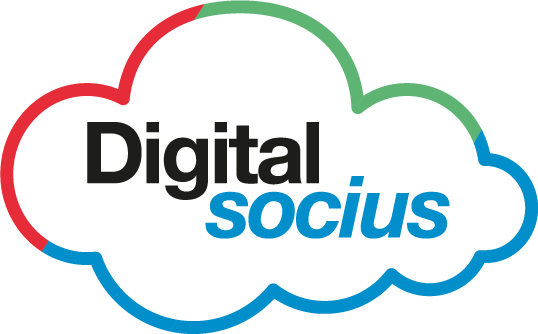
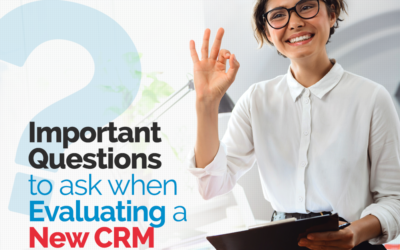

0 Comments