Choosing the best accounting software for your business in the UK or anywhere across the world can be a difficult task. This becomes even more challenging when you have to choose from numerous digital options which you’re not sure of.
In this article, we breakdown the features and capabilities of Zoho Books, which is often considered one of the best accounting software globally. We also went ahead to give you a link to try Zoho Books for FREE in the next 14 days, so that you can know if this is what your business needs or not.
What is Zoho Books?
Zoho Books stands out as a Making Tax Digital (MTD) compliant online accounting solution. It effectively manages financial tasks, ensures VAT readiness, facilitates direct VAT return filing with HMRC, automates and streamlines business workflows, and promotes collaborative efforts across various departments.
This intelligent end-to-end online accounting software, Zoho Books, enables businesses to document sales and purchase transactions, set timely payment reminders, and ensure prompt payment collection. Tracking income and expenses becomes effortless.
The platform simplifies payments by allowing easy recording and faster collection through Payment Reminders. Its automation features enhance efficiency, saving time for businesses to concentrate on their core operations.
Zoho Books is a standout accounting service suitable for businesses of all sizes, characterised by a polished and professional appearance, robust features, and adaptability.
Features of Zoho Books
Zoho books is often considered the best accounting software in the UK because of its impressive features for receivables, payables, items, banking, timesheet, contacts and reports.
Invoicing
Zoho Books simplifies the invoicing and receivables management process. It offers the flexibility to send personalised statements and accept payments in various currencies.
This accounting software allows for the creation of customised invoices, facilitating faster payments through online options. Generating professional invoices is quick and easy, with customization options such as adding your company logo and adjusting fonts to align with your brand.
Zoho Books streamlines payment processes, providing multiple payment options from cash to checks to online payments, catering to diverse customer preferences. The software automates follow-ups by setting up reminders, eliminating the need to chase customer payments manually.
The inclusion of multi-currency pricing enables business expansion beyond local boundaries, allowing global sales with the ability to charge customers in their preferred currency, while Zoho Books records transactions in your currency. Moreover, the software supports recurring invoices for regular customers, offering secure credit card payment setups for added convenience.
Quotes
Zoho Books empowers you to craft professional quotes effortlessly, and swiftly convert them into invoices with just a click. This feature allows you to generate instant quotes, incorporating contact details, item specifics, and prices stored within Zoho Books. Regardless of your location, you can promptly dispatch quotes upon securing a deal.
The software offers a diverse range of customizable templates, enabling you to tailor quotes to align with your brand’s identity. Seize complete control over the appearance of your templates with Zoho Books, enjoying the flexibility to design them according to your preferences.
Integration with Zoho Sign facilitates the digital signing of quotes, enhancing document security before sending them for customer approval. Bid farewell to prolonged discussions via calls and emails; leverage the Customer Portal to share, approve quotes, and collaborate with clients in real-time.
Effortlessly monitor discounts, negotiations, and quote status through the dedicated quote history section. Zoho Books ensures you stay informed, notifying you when clients accept a quote or provide comments.
Upon acceptance, you can seamlessly transform a quote into an invoice, eliminating the need for redundant data entry. Streamline your processes with this quote and invoice software, saving time and enhancing efficiency.
Customer Portal
The customer portal empowers clients to access their transactions conveniently. This feature facilitates the sharing of recent transactions, expedites quote approvals, collects feedback, and enables bulk payments.
You can utilise the customer portal to assess customer satisfaction, seek feedback for improvement, and leverage positive testimonials for social media promotion.
You can even speed up the quote approval process by sharing quotes and initiating discussions directly through the customer portal, eliminating the need for prolonged email exchanges.
This feature frees you from constant requests for copies of invoices, quotes, and project details, as clients can access them effortlessly within the portal.
It also keeps you informed in real-time with alerts notifying you of client actions such as viewing, accepting, declining, commenting, or making payments.
This eliminates concerns about pending payment statuses. Clients can also update their personal information and easily print or download past transactions for sharing with their contacts.
Other features
Zoho Books also have other features like Expenses, Bills, Banking, Projects, Inventory, Sales Orders, Purchase Orders, VAT, online payments, reporting, automation, documents, vendor portal, and mobile. These features come together to give you an end-to-end business accounting software to run your operations seamlessly.
Want to tryout these features for FREE? Click the link to get started for FREE.
How Zoho Books keeps your business VAT and MTD compliant
For businesses mandated to use HMRC-authorised and MTD-compatible software for maintaining digital records and filing VAT returns, Zoho Books has what you need. Here’s how Zoho Books can assist you in achieving MTD compliance.
Versatile Options for Recording Business Transactions
To achieve MTD compliance, businesses are required to transition fully to digital processes. Zoho Books facilitates this transition by allowing you to record all your business transactions in the cloud. Whether through manual entry, importing from existing software, fetching bank feeds, or scanning receipts, Zoho Books provides versatile options for recording transactions.
Recording VAT Payments and Filing VAT Returns
Filing your VAT returns online is a fundamental aspect of MTD compliance. After documenting all business transactions within Zoho Books, you can effortlessly file your quarterly VAT returns in adherence to HMRC guidelines. After filing, Zoho Books allows you to record VAT payments and reclaims promptly.
Thorough VAT Reports
Zoho Books leverages the data within the application to produce insightful reports, including VAT returns, VAT MOSS, and OSS/IOSS scheme reports. These comprehensive reports offer valuable insights into your business, making Zoho Books an all-encompassing solution for achieving MTD compliance.
Many businesses have adopted Zoho Books for online VAT return submissions, experiencing a reduction in errors and improved productivity by embracing digital processes for filing VAT returns.
You can try Zoho Books for Free now
Steps to Take to Become MTD Compliant
First Step:
As a business owner, you can go to GOV.UK to enrol your business in the Making Tax Digital initiative.
Nevertheless, for HMRC authorised agents, it’s necessary to establish an agent services account, distinct from the HMRC’s online services for agents account. After creating this account, you can then proceed to register your client for Making Tax Digital.
Important: Ensure your MTD-compatible software is prepared before initiating the registration for MTD compliance for your business.
Select a plan that suits your business needs from the diverse range of plans provided by Zoho Books.
Second Step:
After enrolling in Making Tax Digital for VAT, commence recording your business transactions for the corresponding VAT period.
Following these actions, you will be fully prepared for HMRC’s Making Tax Digital for VAT.
Zoho Books Pricing: How Much Does Zoho Books Cost?
Zoho Books has six pricing plans for different business sizes and unique needs. In a previous article, we compared Zoho Books vs QuickBooks Online, and we found that Zoho Books was the least expensive option between both digital accounting software.
Here’s a brief breakdown of the prices of Zoho Books according to the available plans (prices are exclusive of local taxes):
-
Free Plan – at £0 – For businesses with revenue less than 35K GBP per annum.
-
Standard Plan – at £10 – Per Organization/Month, Billed Annually.
-
Professional Plan – at £ 20 – Per Organization/Month, Billed Annually.
-
Premium Plan – at £25 – Per Organization/Month, Billed Annually.
-
Elite Plan – at £85 – Per Organization/Month, Billed Annually.
-
Ultimate Plan – at £165 – Per Organization/Month, Billed Annually.
You can also pay for Add-ons like:
-
Users – Add an additional user – £2/user/month, Billed annually.
-
Branches – £8/branch/month, Billed annually.
-
Advanced Auto-scans – £6.5 (50 Scans/month), Billed annually (only available from the premium plan)
How to use Zoho Books: Setting Up Zoho Books
Most business accounting applications follow a similar setup process, requesting basic business information and suggesting initial activities like creating invoices – Zoho Books is no exception. It provides links to instructional videos for each feature.
Two pages that deserve more attention in Zoho Books allow toggling features on/off and adjusting app settings. This level of detail sets it apart, as no other small business accounting app offers such flexibility and richness in features.
For a smoother start, importing existing data is an option, allowing the transfer of contacts, item records, and transactions in various formats. Zoho Books stands out in providing exceptional flexibility for data transfer compared to other small business accounting apps.
The dashboard serves as a central hub for accounting tasks, though some may find it sprawling. It displays key figures for total, current, and overdue receivables and payables, accompanied by charts for cash flow, income and expenses, and top expenses. Account balances and a watch-list are also featured.
Zoho Books, with its abundance of features, may seem overwhelming for some small businesses. The toolbar categorizes the app’s numerous features logically, ensuring fast and clean operations. If you compare Zoho Books against Freshbooks, you’ll find that while it lacks FreshBooks’ sleek design, it remains intuitive with a minimal learning curve.
Advantages of Zoho Books over Spreadsheets
Most businesses initially use spreadsheet programs like Excel for their accounting. However, as a business expands, so does its financial data, and spreadsheets may struggle with handling larger datasets.
Here, we explore the advantages of transitioning your accounting from spreadsheets to Zoho Books for the benefit of your business. Discover how Zoho Books addresses the limitations associated with spreadsheets as your business grows.
1. As your accounting needs increase, spreadsheets become complex and difficult to manage. However, with Zoho Books, you have a user-friendly interface that is pretty easy to use and manage.
2. Using Spreadsheets requires you to have some experience with mathematical calculations. However, with Zoho Books, you don’t need any previous experience with programming or mathematical calculations to use it.
3. Zoho Books reduces accounting errors that Spreadsheets are known for by minimising paper approval, manual data entry and more.
4. Unlike Spreadsheets, Zoho Books preserves data integrity through its access control and audit trails features. This gives you control over your business and reduces the risk of the manipulation of sensitive accounting figures.
5. Zoho Books ensures automatic tax compliance by making it easy to update changing tax rates. It calculates your tax liability automatically and creates tax reports for you that prepare you for the tax season.
Want to tryout Zoho Books now? Sign Up for FREE.
Zoho Books integrations
The powerful APIs of Zoho Books offer various possibilities for businesses of all sizes and niches. Check out the add-on partners listed below.
Payment Gateways
Some payment integrations supported by Zoho books includes; Stripe, PayPal, 2checkout, Square, Braintree, PayPal payflow pro, PayPal payments pro, CSG Forte’s ACH payment, GoCardless, Paygate, Payex.
Cloud Integrators
Cloud integrators like Zapier helps you to connect over 500 apps to Zoho Books to help ensure seamless operation of your business. With Zoho’s integration with Cloud Picker and Cloud Uploader, you can easily upload your expense receipts to Zoho Books using any of the listed services in the Documents section. Additionally, you have the option to download and save your expense receipts.
Documents
Zoho WorkDrive, Dropbox, Google Drive, One drive, box, Evernote are some of the document tools supported by Zoho Books.
Utilise G Suite
Get Zoho Books from the Chrome Web Store and use the Chrome extension to log your work time with a live timer. You can also bring your Google contacts into your Zoho Books account through the G-suite and begin creating invoices for your clients.
Simple Desktop Accounting Software for Windows PC
Zoho Books is equipped with built-in Windows functionalities like Cortana, Live Tiles, Keyboard Shortcuts, Windows Hello, and Windows Ink, providing a seamless accounting experience.
Zoho Books Mobile
Zoho Books has a mobile app which is available on both iOS and Android. It is available in 15+ languages and can be accessed from any supported smart device, including smartphones and smartwatches. This empowers you to manage your finances and accounting from any device, wherever you go.
Other Integrations
Zoho Books also allows other integrations like Entryless, Temponia, Slack, Microsoft office 365, Uber for Business, Twilo, and Keypay.
You can also connect Zoho Books to a wide range of other Zoho apps in the Zoho Ecosystem.
Should I use Zoho Books for my business Accounting?
Yes, you can pick Zoho Books as your business accounting software, if you’re looking for an MTD complaint accounting software in the UK that’s easy to set up, has customised templates, affordable pricing plans, and security features like IP restrictions, two-factor authentication, SSL, and more.
Need someone to train you and your team on how to use Zoho Books? Book a FREE Discovery Call now.
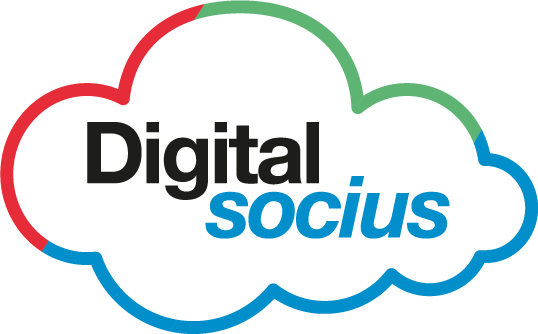
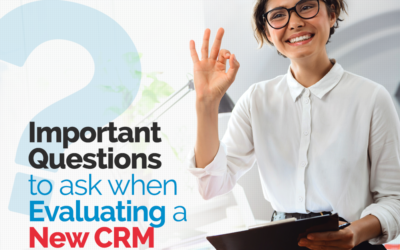

0 Comments