Migrating your data to the cloud is a big decision – but it doesn’t have to be difficult. Here is a simplified step-by-step guide for a successful migration.

According to Cybersecurity Ventures, over 100 zettabytes of data will be stored on the cloud by 2025. For context, a zettabyte is equal to one billion terabytes (or a trillion gigabytes).
Around half of the world’s entire data storage—more than 200 zettabytes—will be kept on the cloud by the end of the same year. Relatively speaking, in 2015, only 25% of all computing data was kept in this manner.
Migrating to a cloud platform is an excellent idea that can come with some major risks, but these risks are mitigated with a solid migration strategy.
It’s important that you develop a full understanding of cloud migration platforms and what they offer to make the best decision for your business.
The most important question to ask yourself is how much data do you have and what are your requirements for storing it?
In this article, you’ll learn how you can securely migrate your data to a cloud storage platform and ease the burden off your workload.
Let’s get started.
What Is Cloud storage?
Cloud storage is a type of cloud computing that allows users to store data in the cloud. It is an innovative way to manage data, and it works by storing files on a network of servers instead of directly on a user’s device.
The cloud makes it possible to access data from anywhere in the world, as long as there is an internet connection.
It also allows users to backup their data and store it securely in the cloud. Cloud storage can also be used in conjunction with a hybrid cloud, a combination of public and private cloud platforms.
With a hybrid cloud system, users can store their data securely in the private cloud and access it from the public cloud when needed. The cloud offers a wide range of benefits, from security to easier access. So if you’re looking for a way to store and access your data, cloud platforms are a great option.
Cloud provider platforms offer scalability, so businesses can easily add more storage capacity as needed. With the right cloud platform, businesses can ensure the safety and security of their data while also having the flexibility to access it anytime, anywhere.
All these factors make cloud platforms an invaluable asset for businesses of all sizes.
An example of a cloud platform is Zoho Workdrive.
The benefits of cloud storage
Cost savings on hardware and software: By moving to the cloud, companies can save money on physical infrastructure and reap the rewards of a more efficient working environment.
Enhanced security with data backups: Cloud facilities offer enhanced security measures that protect company data from unauthorized access. With cloud facilities, companies can rest assured that their data is safe and secure.
Increased accessibility and portability: Cloud migration also makes it easier for companies to access their data from any location, allowing them to work more effectively and efficiently.
Cloud Data Migration : The cloud also allows for easy cloud data migration, so companies can transfer their data securely and quickly with minimal disruption. This also includes data migration from legacy infrastructure to a cloud service. Or a cloud migration from
Increased storage capacity: The cloud is an enormous data warehouse. Companies that want to save data to the cloud but lack adequate storage capacity can use the cloud. Cloud storage is a type of hosting service that stores data on remote servers, rather than on computers at the business location. It provides unlimited capacity for storing data, and it is highly scalable so the company can add more servers to accommodate more customers.
Improved collaboration: Cloud storage is a great way of sharing files between different people and devices. It’s the easiest and the most convenient way of sharing files. On top of that, it improves collaboration and enables remote working.
In short, cloud is revolutionizing the way companies operate, and its many benefits make it a great choice for businesses of any size.
How To Successfully Migrate Your Data To A Cloud Storage Platform
Legacy to cloud migration is a complex process, and often delicate. Cloud migration challenges include concerns about tampering with or even losing sensitive data. You face these challenges head on, you need a proper cloud migration strategy. And that brings us to the question:
What Do You Need To Consider Before Cloud Migration?
-
Carrying out a data audit: This initial step is crucial since it will enable you to remove any problems that may already be present in the data and its dependencies. You’ll also be able to find data sets that your business doesn’t need anymore and delete them before the switch. As a result, you won’t have to waste resources migrating unnecessary datasets.
-
Ensuring the safety of data: If you’re moving to a new storage environment, fulfilling this requirement is crucial if you want to prevent data breaches and cyberattacks. Use archival database transfer tools that provide a sufficient level of data security. Make sure the migration project team is also following best practices for data security.
-
Making accurate projections: Simply copying and pasting data sets from one storage to another cannot complete a data transfer in a few hours. Migration of a legacy database to a cloud infrastructure is a time-consuming procedure that costs a lot of money and resources. Therefore, spend enough time and effort in careful planning before beginning.
-
Creating the procedure: Before moving legacy data, it’s important to take care of all the administrative details. Ascertain that the team is equipped with all required resources and is aware of the purpose of their actions.
Now that we know what is required, let’s get into the step by step process:
Step By Step Process Of Legacy To Cloud Environment
Step 1. Develop A Migration Strategy
For effective database migration from legacy systems, here are things you need to include in your strategy:
-
Review scope of project: This is a high-level summary of what has to be done, which systems will be covered, and which business processes will be impacted.
-
Migration strategy: Either migrate all of the data at once, or migrate it gradually. Everything is dependent on the particulars of your business case, schedule, and technological requirements.
-
Data migration tool: It’s also crucial to choose the tools a development team will employ and incorporate them in the project documentation.
Step 2: Create A Data Backup
Data backup ensures that you can recover the original database if problems arise during the migration process. Even if your team is experienced and has completed multiple successful data transfer projects, neglecting this stage may result in data loss. So it’s always better to be safe than sorry.
Step 3: Set Up The target Cloud Environment
Before migrating legacy data to a new cloud environment, you must first prepare the old one. The specifics of this process will vary depending on the sort of storage you select. However, in general, you must ensure that the target system is up and functioning and ready to receive your data.
Step 4: Put The Data Migration To The Test
Once everything is in place, you must test each migration process with tiny amounts of legacy data. This will help you to verify that you haven’t overlooked anything and that the data transfer is proceeding as expected. You’ll also be able to remedy any errors or eliminate bottlenecks that were previously undetected.
Step 5: Data Migration
It is the most important stage of the entire procedure. After successful testing, you can begin migrating the remaining data. It’s a good idea to use one of the market’s automated migration options. AWS, for example, provides a suite of migration services for enterprises looking to migrate data to AWS cloud infrastructure.
If you migrate substantial amounts of data housed in a system that is critical to some business activities, these processes may need to be suspended during the transition phase. However, relocation can also be done without disrupting the workflow.
Post-Migration Tips for Data Security
After a successful cloud migration process,there are other things you need to look out for.
It’s important to ensure that your data is secure throughout the process. Here are some tips for doing just that.
-
Develop a security strategy for cloud migration.
-
Perform a thorough risk assessment of your cloud environment for data security.
-
Implement data encryption methods for all storage layers.
-
Monitor and audit data access privileges and levels.
-
Leverage cloud-native security tools.
-
Establish a continuous compliance model.
-
Ensure proper security patching and updates.
-
Educate your staff on data security best practices.
-
Make sure your cloud integration is properly configured
-
Stay up to date with the latest security patches and updates from your cloud provider.
Finding A Data Migration Service That Fulfils Your Business Needs
As cloud adoption rate is growing rapidly, Gartner predicted that over 95% of businesses will use cloud computing by 2025. More businesses are looking to push this figure even further.
However, one challenge most businesses face is the complicated cloud migration process or difficulty in choosing the right cloud solution. So most businesses opt for data migration services to ease the burden of their data problems.
It doesn’t have to be a tedious and time-consuming process. Data migration with Digital Socius has been oversimplified and made cost-effective. Book a free discovery call here and let’s help you get the hard part right.
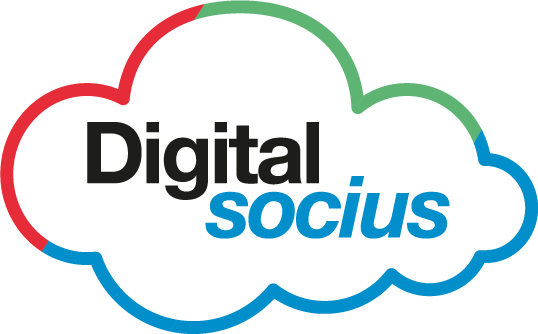


0 Comments