
Integrating Zoho CRM with your other tools and platforms can create massive efficiencies within your business. Zoho CRM also has a number of its own apps and add-ons for greater success. But exactly how can Zoho CRM integrations lead to better business performance?
Firstly, what applications integrate with Zoho CRM?
Out of the CRM platforms available Zoho CRM has some of the widest integration options. You can connect Zoho CRM to Google Drive, Office 365, LinkedIn Sales Navigator, Mailchimp, Shopify, Facebooks Ads, Dropbox, Gmail, WordPress, Slack, and many more. Here’s a more detailed list from Zoho.
What are the benefits of Zoho CRM integrations?
1) No more platform jumping
Other than improved sales efforts and better business processes one of the main purposes of a CRM like Zoho is to bring customer and sales records, admin, and marketing, all into one platform. If you don’t then integrate Zoho CRM with your other business applications, you lose a major benefit. And, if you do you can port over data and insights from these platforms. If you integrate all your social and marketing platforms and customer channels with Zoho CRM, you can view all your customer interactions and importantly, opportunities to interact, in one place.
2) One platform, Zoho CRM, means all applications will be better utilised
A Zoho CRM with integrations will show your employees all customer history and points of interaction AND it will mean integrated applications are better utilised.
Let’s take Mailchimp, perhaps it’s been a while since you used it, but seeing it there in Zoho CRM reminds you that you can use its email marketing creation functionality as well as Zoho’s.
3) Data sharing
In fact, taking the Zoho CRM and Mailchimp integration as an example. You install the Zoho MailChimp extension from Zoho Marketplace or from within the Zoho CRM, then log in to your MailChimp account. The extension will then allow you to synchronize your MailChimp data with Zoho CRM and vice versa. You can then see your MailChimp data under the Zoho CRM Campaigns tab. There are lots you can do with this extension alone, for instance, Zoho CRM can be quickly set up to notify you if someone subscribes or unsubscribes via MailChimp, giving you another opportunity to interact with a customer.
4) Better analytics
Better data, from all your integrated platforms, simply means better analytics. What customer channels do you have? How many customers can you reach with each marketing option? Which clients have you not been in contact with, by any medium, for too long, and so on?
5) Zoho CRM integrations are easy
Zoho CRM was built to integrate with other applications and services so it makes it easy for most users. Some integrations need a quick setup, others the installation of an add-on. It might be a little time-consuming initially but Zoho CRM is well worth the time. If you use many platforms or have a substantial amount of data, or are moving from another CRM such as Salesforce, you might want to hire a little help to make sure the transfer and Zoho CRM integration process goes smoothly.
Zoho CRM can be 80% less expensive than other platforms and offers equivalent functionality.
At Digital Socius we can help you set up your Zoho CRM integrations, show you how Zoho CRM integrations lead to greater business efficiency, help you port your data to Zoho from another platform, or quite literally conduct a full Zoho CRM implementation for you. Then you can just concentrate on the sales process with your new, streamlined, operation.
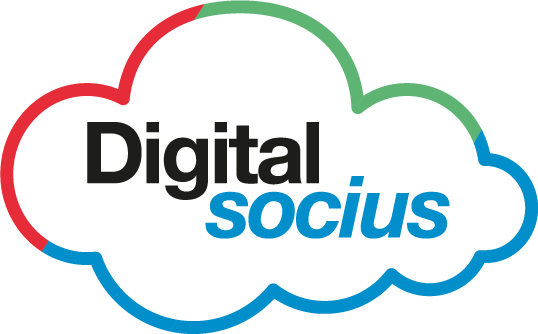


0 Comments