In today’s highly competitive business landscape, having a customer relationship management (CRM) system that aligns seamlessly with your unique business processes is crucial for success.
Businesses are continually looking for methods to improve their efficiency, increase interactions with customers, and ultimately drive development in customer relationship management (CRM). One important part of reaching these goals is the customization of CRM systems to meet the needs of specific businesses. Among the many CRM platforms available, Zoho CRM stands out as a robust tool with several customization options.
In this article, we’ll look at the concept of CRM customization and the transformative power of using Zoho CRM’s Canvas tool. So, let’s get started and learn about using Canvas for Zoho CRM and how it can transform your business processes.
Understanding the Power of Canvas in Zoho CRM
What is Canvas in CRM?
Canvas is an innovative feature offered by Zoho CRM that allows users to transform the user interface completely and design of their CRM system. With Canvas, businesses have the power to customize and tailor their CRM according to their specific needs, workflows, and branding requirements.
The Importance of CRM Customization
CRM solutions help businesses streamline their sales, marketing, and customer service processes, enabling them to build stronger customer relationships and drive growth. However, to harness the power of a CRM system truly, customization and alignment with specific business processes are essential.
Customizing your CRM software allows you to tailor it precisely to your business’s processes and requirements. By aligning it with your business processes, you can reap a multitude of benefits:
Increased Efficiency: Customized CRM enables you to automate repetitive tasks, streamline workflows, and eliminate manual data entry. By aligning your CRM with your specific processes, you can optimize your operations and save valuable time and resources.
Improved User Adoption: When your CRM aligns seamlessly with your existing processes, it becomes intuitive and user-friendly for your team. This increases user adoption and engagement, as employees find it easier to navigate the system and leverage its features to drive their day-to-day activities.
Relevant and Actionable Insights: By aligning your CRM with your business processes, you ensure that the data captured is relevant and meaningful. Customized data fields and workflows allow you to gather specific insights that are directly applicable to your business objectives.
Personalized Customer Experience: A customized CRM enables you to capture and manage customer data in a way that reflects your unique customer journey. By aligning your CRM with your processes, you can personalize interactions, track customer preferences, and provide exceptional experiences that foster loyalty and satisfaction.
Designing Customized Interfaces
When it comes to customer relationship management (CRM) systems, designing customized interfaces tailored to your business processes can make all the difference. Zoho CRM’s Canvas feature empowers businesses to create personalized CRM layouts that align perfectly with their unique requirements. In designing custom interfaces, it is important you have these key things in mind:
Have a clear understanding of your business processes
Identify the key steps and stages involved in your sales, marketing, and customer service processes. Determine the specific data fields and modules that are most relevant to your business objectives.
Plan your customized Layouts
Start by mapping out the ideal structure and organization of your CRM modules. Consider the hierarchy of information, logical flow, and ease of navigation. Identify the necessary data fields and their arrangement to ensure quick access and relevant data visibility.
Customize Your Interfaces with Canvas
Access the Canvas builder within Zoho CRM and leverage its drag-and-drop functionality to design the layout structure. With this, you can customize fields, labels, and section placement to align with your business processes. You can also create a visually appealing and intuitive interface that matches your brand identity.
Streamlining Workflows in Canvas
Using Canvas in your CRM, you can streamline workflows and boost efficiency in your CRM operations. The advantages of a streamlined workflow in Canvas include the following:
-
It helps simplify your workspace: An efficient workspace organization is the foundation of productivity. With Canvas, you gain the ability to design a personalized interface that aligns precisely with your unique workflows. Through intuitive drag-and-drop functionality, you can arrange modules, fields, and sections to create a clutter-free workspace, facilitating easier navigation and reduce a reasonable amount of overload. This simplification empowers users to focus on critical tasks and accomplish them with greater efficiency in less time.
-
It helps you customize workflows to meet your business needs: Every business has its own set of workflows that define its operations. Canvas allows you to customize workflows to fit your specific requirements. This is done by creating custom stages, fields, and actions, with which you can align your CRM system.
-
It helps you leverage automation and integration: Automation is a catalyst for efficiency. Canvas seamlessly integrates with Zoho applications and third-party tools. By configuring workflows, triggers, and notifications, you can automate processes such as lead management, data updates, and follow-up actions. This automation not only saves valuable time but also ensures consistency and accuracy in your CRM operations.
-
It ensures continuous improvement and adaptability: because businesses are dynamic entities that constantly evolve, Canvas provides the flexibility to adapt and improve your workflows as your business needs change. Through continuous feedback, analysis, and iteration, you can refine your workflows to align with evolving objectives, seize new opportunities, and address emerging challenges.
Enhancing User Experience and Adoption
For any successful business of the 21st Century, user experience plays a crucial role in the successful adoption and utilization of any technology solution. So when it comes to Canvas in Zoho CRM, enhancing user experience is paramount to accessing this useful customization tool.
What is the significance of the User Experience
User experience encompasses the overall satisfaction and ease of use that individuals derive from interacting with a system. In the context of Canvas in Zoho CRM, a positive user experience is crucial for encouraging adoption and driving user engagement. When users find the interface intuitive, visually appealing, and aligned with their workflows, they are more likely to embrace the technology.
User adoption can be greatly enhanced by:
-
Providing comprehensive training and ongoing support.
-
Conducting training sessions or create user guides that familiarize users with the customized interface and its functionalities.
-
Offer continuous support channels such as help desks or forums where users can seek assistance and share best practices.
Conclusion
In conclusion, customizing your CRM using Canvas for Zoho CRM offers a wealth of opportunities to align the platform with your unique business requirements. Also, by harnessing the power of Canvas, your business can optimize user experiences, streamline workflows, and achieve enhanced productivity.
As you embark on your CRM customization journey, remember you do not have to do it all by your self. Reach out to us to help you explore advanced customization consultation and techniques to ensure a seamless and successful implementation.
With Canvas and Zoho CRM, you have the tools to transform your CRM system into a highly personalized solution that drives business growth and success.
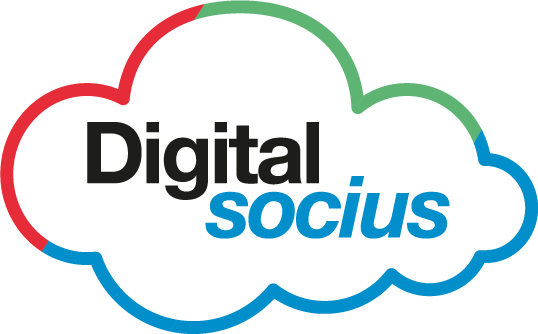

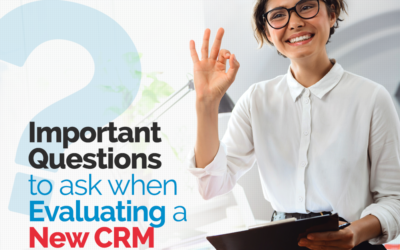

0 Comments