From a growth standpoint, the right CRM system helps you find leads, follow up with new prospects and nurture them through your sales pipeline. A CRM should also be used to maintain customer loyalty with your clients by not just storing the key information but the most poignant data to boost sales – for instance, by personalising the experience for each user you can have more relevant conversations with them providing excellent customer support.
What features should you be looking for in CRM software?
CRM shouldn’t just keep your contacts organised – it needs to offer a range of easy-to-use tools to help you both boost sales and execute much more effective marketing campaigns.
CRM software should offer small businesses a wealth of ways to get more from what they have already. Let’s face it, smaller business owners almost always know most things about their clients anyway because they have a smaller volume of them to handle. However, that doesn’t mean that you are always able to remember every subtle nuance about every contact in every account. It’s the details that matter. Knowing the right thing at the right time can make all the difference in dealing with new and existing clients.
Lead and sales management. Finding new customers by automatically generating leads from various sources like social media, inbound calls, website visitors, newsletter subscriptions and other similar sources can be difficult to track if you don’t have the right tool to do so. Following up with important leads needs to be automatic and elements like preset emails and tasks, or contact diary entries for you to call them directly yourself can really make a CRM become a virtual assistant. CRMs can nurture your prospects all the way through your sales pipeline, from the initial lead generation stage to finally closing the sale and even beyond that into post-sale advocacy. Additionally, the right CRM tool allows users to create and store sales quotes and track invoices.
Marketing. CRM solutions often have built-in marketing tools, including email marketing pipelines, email templates, SMS messaging, and lightweight project management tools. Some even offer competition tracking and sales forecasting capabilities.
E-commerce. Some high-level CRM software has built-in e-commerce functionality, while other products allow for easy e-commerce integration, either by accessing the API or by using a third-party service.
Reports/dashboards. Most CRM software includes some reporting functionality, and many of the higher-end products sport live dynamic dashboards. Make sure any exporting or importing needs you have (for instance, transferring information to and from Excel or QuickBooks) are compatible with the system you choose.
What CRM options are available? There are a number of options available such as Pipedrive, Zoho, HubSpot, Insightly, and Salesforce. Speak to us today to find out what will suit your business needs and budget.
Liked this blog? – If so, you’ll love our new eGuide: The Ultimate Comparison Guide for choosing the right CRM.
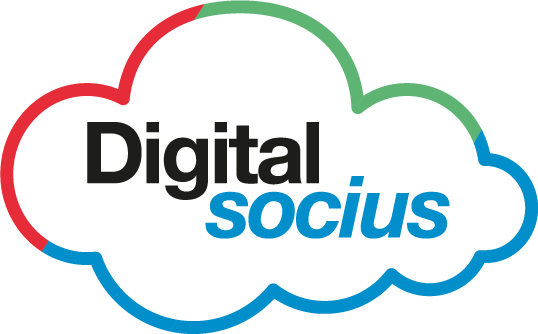
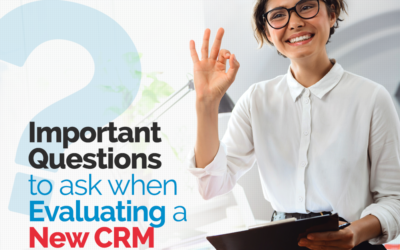

0 Comments