In the spring of 2020, employees of businesses worldwide began to work from home, exploring various tools to maintain productivity. Remote work became the new norm, prompting companies to find innovative solutions to enhance collaboration.
Beyond mere digital connection, effective virtual tools grant instant access to ideas and projects, and lets everyone work on projects easily, even if they’re not online at the same time.
Having the right tools like screen sharing, instant messaging, and document collaboration facilitate real-time engagement globally. With the shift to remote work, these tools are now indispensable, with 80% of workers relying on them for efficiency.
This blog will delve into the best collaboration tools for remote teams, helping you find the right fit for your business needs.
Table of Contents
– What are collaboration tools?
– Types of Collaboration Tools for Remote Teams
– Examples of Top Collaboration tools for Remote teams
– Examples of Project management tools
– Examples of Communication tools
– Examples of Employee engagement tools
– Examples of Time management tools
– Examples of Video Conferencing tools
– Examples of Document Collaboration tools
– How to Choose the Right Team Collaboration Tools
– How do Remote Team Collaboration Tools Help Your Team?
– How to Implement Remote and Hybrid Workplace Collaboration Tools
What are collaboration tools?
Collaboration tools are essential for teams to work together, no matter where they are, and achieve their goals. They’re crucial for boosting productivity and efficiency within a team.
These tools allow for better internal communication, help manage knowledge effectively, and reduce delays in giving feedback. As remote work becomes more common, it’s increasingly important for companies to embrace collaboration tools to ensure their teams stay connected and productive.
A survey by MIT Sloan involving 441 HR leaders worldwide revealed that keeping remote workers engaged (17%), productive (7%), and connected (5%) were the primary concerns of these professionals.
Even in traditional workplaces, these are significant challenges. To address these issues effectively in remote settings, you require tools and processes that improve everyone’s workflow and uphold your company culture, regardless of your teams’ locations.
With remote work becoming common, employees depend on digital technology to collaborate effectively.
Not equipping employees with suitable remote work tools indicates your company isn’t prepared for the new normal, posing a future threat to your business. Consider this:
– 90% of employees find digital tools extremely useful for remote collaboration.
– The use of such tools can boost employee productivity by up to 30%.
– 57% of organisations have increased their spending on remote collaboration software, emphasising its importance in today’s workplace.
Types of Collaboration Tools for Remote Teams
Various tools are available to address specific needs and challenges that arise when working remotely. Here’s a list of tools that your distributed workforce may find useful:
1. Collaboration tools
Collaboration tools help people work together on projects, even if they’re not in the same place.
They can be software or apps that allow for things like sharing documents, messaging each other, scheduling meetings, and working on projects together in real-time.
Collaboration tools make it easier for teams to communicate, share ideas, and get work done efficiently, especially when they’re not all in the same physical location.
2. Project management tools
Modern project management tools are designed to simplify work by consolidating to-do lists and timelines in one location.
They enable users to efficiently plan projects and sprints, assign tasks, and offer comprehensive context necessary for task completion.
These tools typically offer a wide array of features, resulting in significant variation among them.
3. Communication tools
Communication tools or Instant messaging platforms enable teammates from different time zones to communicate and collaborate seamlessly at any hour.
These platforms are particularly useful for quick exchanges, such as brief questions that don’t warrant an email or meeting.
These tools foster real-time informal conversations, promoting workplace friendships and camaraderie.
4. Employee engagement tools
Employee engagement tools are tools that companies use to make sure their employees feel happy, motivated, and connected to their work.
They can include things like surveys to gather feedback, recognition programs to appreciate good work, and communication platforms to keep everyone connected and informed.
These tools help create a positive work environment where employees feel valued and engaged.
5. Time management tools
Time management tools are tools that help you and your team plan, organise, and use your time effectively.
They can be tools like planners, calendars, to-do lists, reminder apps, time schedules, action priority matrix, urgent/important matrix, interruptions log, Pomodoro Technique, and task breakdown.
These tools help you prioritise tasks, set goals, allocate time for each task, and track your progress.
By using these tools, you can stay focused, meet deadlines, and accomplish more in less time.
6. Video Conferencing tools
Video conferencing tools such as Zoom enable teams to virtually gather in a shared space and engage in real-time discussions about their work.
These platforms commonly include a chat feature for sideline conversations or ongoing inquiries, along with the ability to share screens.
Additionally, some offer features like filters and background replacement to add a touch of fun and lighten the mood during meetings.
7. Document Collaboration tools
Document collaboration tools also known as File-sharing tools provide a centralised and organised platform for accessing documents and data.
Instead of relying on email or manual requests for files, users can simply search for and retrieve the information they need.
These tools typically offer custom organisation and access options to ensure data security and confidentiality.
Collaboration tools
Zoho Workplace
Zoho Workplace serves as your digital workspace for unified communication and team collaboration.
The Zoho Workplace bundle includes several apps such as Zoho Mail, Cliq, WorkDrive, Writer, Sheet, Show, Meeting, and Connect.
With Zoho Workplace, you can co-create with teammates, centrally manage your files on the cloud, and communicate without limitations.
Its unified dashboard brings together all your office work and collaboration tools into a single location.
Additionally, the platform features an AI-powered smart assistant called Zia, which swiftly locates anything you need. Whether you’re at your desk or on the go, Zoho Workplace’s mobile app ensures you stay connected and productive.
Price: Pricing starts from £0.8 per user per month, billed annually.
Fellow
Fellow stands out as a top collaboration tool for remote teams, particularly in facilitating efficient meetings. It provides numerous team meeting agenda templates, eliminating the need to create one from scratch each time.
The action items feature enables you to assign and prioritise tasks from a centralised platform. Additionally, Fellow integrates seamlessly with Asana, Jira, and Zapier, allowing real-time feedback on meetings, projects, and assignments.
Price: Pricing starts at £5.49 per user per month.
Microsoft Teams
Microsoft Teams is a team collaboration application created by Microsoft, included in the Microsoft 365 suite of products.
Microsoft Teams is designed as a collaboration app tailored for hybrid work environments, ensuring that you and your team can remain informed, organised, and connected effortlessly.
Serving as the ultimate messaging app for organisations, Teams provides a centralised workspace for real-time collaboration and communication, facilitating meetings, file and app sharing, and even the occasional use of emojis.
With everything conveniently accessible in one place and openly shared among team members, Microsoft Teams serves as a comprehensive solution for seamless teamwork and productivity.
It provides features such as workspace chat, video conferencing, file storage, and integration with both Microsoft’s own applications and third-party apps.
Price: Microsoft Teams Essentials starts at £3.30 user/month (excluding VAT)
Google Workspace
Google Workspace is a comprehensive suite of cloud-based tools, software, and products developed by Google, focusing on productivity and collaboration.
It includes various communication tools such as Gmail, Contacts, Calendar, Meet, and Chat, enabling seamless interaction among team members.
Additionally, Workspace incorporates features like Currents for employee engagement, Drive for storage, and the Google Docs Editors suite for content creation. An Admin Panel is provided to manage users and services efficiently.
Depending on the edition, Google Workspace may also offer additional features like the digital interactive whiteboard Jamboard and the option to purchase add-ons such as the telephony service Voice.
The education edition, now known as Workspace for Education, includes a learning platform called Google Classroom.
Price: Starts at £4.77 per user/month, 1-year commitment
Chanty
Chanty serves as a robust remote collaboration tool, offering chat, video calls, file sharing, and task management features to keep teams connected and productive.
Users can easily share ideas, assign tasks, and receive feedback from team members promptly. All communication is securely stored in one accessible location for convenient retrieval.
Staying updated with recent changes is effortless with Chanty’s notifications system, which alerts users about new messages or updates, ensuring everyone stays informed about project statuses.
Noteworthy features of Chanty include:
– 4k video and audio support for up to 1,000 video participants
– Conversation actions allowing users to rename or leave conversations
– Voice messages for quick replies on the go
– @mentions feature to notify specific team members
– High contrast Dark theme for improved visibility and accessibility.
Price: Starts from £2.38 per user per month.
Project management tools
Trello
Trello is a helpful list-making app that offers a clear view of tasks, their status, and what remains to be done.
You can add tasks and break them down into subtasks, detailing smaller steps needed for completion.
You can also keep remote colleagues updated on your progress by labeling your projects as in progress, awaiting approval, or completed. When working remotely, staying on top of work progress is vital, and Trello makes it easy to do so.
Price: Starts from £5.75/mth
Asana
Asana stands out as a sophisticated online project management tool, offering more depth compared to others like Trello.
While it shares features like individual and project boards and the ability to create subtasks, it goes further.
This tool for remote collaboration enables team members to provide detailed descriptions of tasks, set deadlines, prioritise tasks, and establish dependencies between tasks.
It also notifies you when you’re assigned a task or when tasks you’ve assigned are completed.
With Asana, task lists remain organised and streamlined, reducing the chaos often associated with remote work transitions. Plus, it ensures you never miss a deadline by sending daily and weekly reminders.
Price: starts from £8.73 Per user, per month billed annually
ClickUp
ClickUp is a handy project management tool designed to simplify your work and boost productivity.
Its all-in-one dashboard lets you manage tasks, collaborate with teams, edit documents, and define project objectives effortlessly.
With ClickUp, you also get access to a whiteboard feature, perfect for brainstorming project ideas. The best part? You can tailor it to suit any project, no coding expertise required.
Price: Paid plans begin at £5.56 per member per month when billed annually.
ProProfs Project
ProProfs Project is an intuitive project management tool designed with simplicity in mind.
Its user-friendly interface facilitates seamless collaboration by allowing easy sharing of ideas and files among team members.
Additionally, you can sync your calendar with popular tools like Google Calendar, iCal, or Outlook, making it easier to plan, allocate, and manage tasks and deadlines effectively.
Moreover, you can monitor task and project progress using Gantt charts, ensuring successful outcomes.
Price: Paid plan starts at £31.76 per month when billed annually.
ProofHub
ProofHub is a comprehensive project management and team collaboration software that integrates various work management features into a single platform.
It emphasises key aspects of workplace communication such as teamwork, project planning, and stakeholder involvement, enabling remote teams to work together efficiently.
With ProofHub, most project activities can be managed in one place, whether it’s organising projects based on schedules and deadlines or discussing important ideas with your team.
It replaces multiple work apps like Team Calendar, Team Chat, Task Management, and File Storage, providing accessibility from anywhere, which is particularly beneficial for remote teams.
ProofHub’s robust reporting features streamline project performance tracking for managers, making it an excellent choice for collaborative remote teams seeking a unified solution for their project or task management needs.
Price: Paid Plan starts at £35.76 per month billed annually.
Monday.com
Monday.com stands out as a top choice among remote collaboration tools, with over 100,000 teams worldwide relying on its capabilities.
Serving as a project management tool, monday.com aids organisations in overseeing projects, managing tasks, and coordinating workflows effectively.
Its remarkable flexibility allows it to be utilised across various teams, departments, leadership levels, and organisations, catering to diverse project types and processes.
One of its key strengths lies in its intuitive design, which enables every team member to maintain a clear overview of all projects. This user-friendly interface makes it particularly valuable for remote workers, facilitating seamless collaboration regardless of physical location.
Price: Starts at £7.15 per seat per month, billed annually.
Communication tools
Zoho Cliq
This is a simplified team collaboration software for effective team collaboration. With workplaces and employees spread across the globe, it is important to set up a system that connects everyone across your workplace.
If you need a team collaboration tool that will go beyond simply connecting people but instead grow with your organisation and employees then you may find Zoho Cliq valuable.
With Zoho Cliq you can:
– Engage in multiple conversations with a multi-chat view.
– Connect over a chat, make a call or share screens.
– Use channels to keep everyone on the same page.
– Organise conversations in channels with threads.
– Meet and brainstorm at meetings.
– Follow up on important messages with reminders.
– Stay in sync with your calendar events, and integrate other useful apps.
Price: Price Starts at £12.96 up to 25 users/month billed annually.
Slack
Slack isn’t just for chatting and sharing files—it’s a versatile platform for exchanging ideas, files, and emoji.
You can also utilise it for screen sharing, conducting polls, and sending requests. Even when working asynchronously, Slack excels with features like status updates, notification preferences, and detailed profiles, recreating the office environment virtually.
This ensures you’re aware of others’ availability, whether they’re offline, in a meeting, busy, or simply taking a break. Such features help eliminate wasted time tracking down people or answers.
Moreover, Slack seamlessly integrates with various other remote team apps, making it a central hub for discussions about collaboration tools for the team.
Price: Starts from £5.75/month
RingCentral MVP
RingCentral MVP stands out as a comprehensive VoIP phone system designed for remote collaboration.
It offers a unified solution for messaging, video calls, and phone calls, simplifying communication across various channels.
A notable feature is the ability for meeting participants to join directly from their web browsers.
In addition to communication tools, RingCentral MVP includes collaboration features such as task management for creating, assigning, and monitoring tasks, as well as file sharing among team members.
Its robust integration capabilities with platforms like Microsoft 365, Google Workspace, Salesforce, and Okta make it an ideal choice for distributed remote teams seeking an efficient video meeting and conferencing platform.
With RingCentral MVP, virtual meetings can be enhanced through screen-sharing and whiteboard features, allowing users to share ideas through freehand drawings, image annotations, and sticky notes in real-time.
Price: RingCentral MVP provides paid plans on a per-user-per-month basis, billed annually.
Employee engagement tools
Donut
Donut stands out as a top employee engagement tool, particularly beneficial for remote teams seeking seamless communication. Offering various templates, it aids in fostering and maintaining meaningful human connections.
Integrated with Slack by default, Donut facilitates easy scheduling of group meetings. It automates and enhances remote connections through interactive features.
Its virtual watercooler functionality allows for lively discussions and friendly interactions within any chosen Slack channel.
Moreover, Donut’s celebrations feature automates recognition of special days, enabling teams to celebrate together.
Price: Paid plans start at £38.94 per month when billed annually.
Jotform
Jotform is a user-friendly online form builder designed for remote employees, offering a codeless experience. With its intuitive drag-and-drop interface, users can easily create custom online forms to suit their needs.
Managers can utilise Jotform’s customizable templates for performance evaluations, providing a streamlined process for assessing employee performance.
The platform offers customizable survey templates, enabling the creation of engaging activities to gather feedback and enhance employee engagement.
Integration with various communication tools such as Google Sheets, Dropbox, and Google Drive further enhances Jotform’s functionality, facilitating seamless data management and collaboration.
Price: Paid plans start at £27.02 per month when billed annually.
Polly
Polly stands out as an employee engagement tool tailored for Slack, Zoom, and Microsoft Teams, simplifying the process of polling and gathering feedback.
With Polly, users can easily schedule polls to be delivered at specific dates, times, and channels, ensuring instant feedback. The tool’s seamless native experience enhances the accuracy of poll responses.
Additionally, Polly allows integration with useful tools like Google Calendar, Zapier, and Google Sheets, enabling automation of repetitive tasks.
Users can also take advantage of numerous templates provided by Polly to kickstart their polling activities.
Price: Paid plans start at £15.10 per month when billed annually.
Time management tools
Clockwise
Clockwise is an AI-powered time management tool designed to enhance the productivity of remote employees. With Clockwise, users can optimise their team’s schedules to maximise efficiency.
The Time Orchestration feature leverages AI to schedule meetings at the most suitable times for everyone on the team, ensuring optimal attendance and participation. The autopilot feature automatically optimises work schedules based on task priorities, streamlining workflow management.
To minimise distractions and promote focus, Clockwise integrates seamlessly with tools like Slack and Asana during designated Focus Time periods.
Price: Paid plans starting at £5.36 per user per month when billed annually.
Hubstaff
Hubstaff is a versatile time-tracking software solution designed to comprehensively monitor employee time management across various activities, including project work.
With Hubstaff, users have the option to upgrade their subscription to access additional features such as employee monitoring, team management, and GPS location tracking.
Its powerful time management capabilities include analysing time data for accurate budget forecasting and expense tracking, automating payroll processes to ensure timely payments, and enabling multi-device tracking through its app or Google Chrome extension.
Hubstaff also simplifies payroll and reporting with automated timesheet generation while providing activity monitoring features like tracking keyboard and mouse activity.
Furthermore, it allows businesses to monitor employee use of apps and websites, offering insights into productivity levels and potential distractions.
Price: Premium paid plan starts from £3.31 per user.
Video Conferencing tools
Zoho Meetings
Zoho Meeting serves as a reliable online meeting platform and webinar solution, offering secure options for connecting, collaborating, and working remotely with efficiency.
With Zoho Meeting, users can easily schedule online meetings, host live webinars, and improve their remote collaboration experience.
Benefit from highly secure online meeting software to streamline your video conferencing and webinar needs today.
Price: Paid plan starts from £0.79 per host/ month, billed annually
Zoom
Zoom is a widely recognized video call platform equipped with a built-in chat function to facilitate discussions.
With 36% of workers using it in 2020, Zoom emerged as the most utilized remote collaboration tool of the year.
Comparable to Google Meet and Teams, Zoom conferences support up to 100 participants and include features like raise-a-hand.
Taking collaboration to the next level, Zoom Rooms for Touch offers an extension with a whiteboard feature, enabling collaborators to draw, make corrections, and annotate in real-time on the shared screen while all participants observe.
Price: Paid Plan starts at £119.11/year/user
Around
Although Zoom has dominated the conference calling market, there’s a sleek alternative known as Around.
This minimalist platform caters to teams using multiple apps during meetings, offering an interface designed to resemble a hive of workspaces rather than a solitary conference table.
Users can join pre-scheduled meetings or create breakout “rooms” to collaborate with others while working.
What sets Around apart is its AI-based camera framing, which eliminates empty space and automatically zooms in on the user’s face and shoulders while cropping the background. Instead of a traditional wall of videos, participants appear in “bubbles” that float over other windows, allowing for uninterrupted eye contact even while switching between apps.
Integrated with Slack, Around enables users to initiate meetings with a single click, regardless of their ongoing tasks. Additionally, it facilitates the automatic sharing of meeting notes, ensuring that everyone stays informed without the need to sift through emails.
Price: Paid plan starts from £7.13 / month, Per user, Guests are always free.
Loom
Loom is a powerful video messaging tool designed for updating your team effectively. It allows you to instantly share meeting videos with team members who couldn’t attend.
With Loom, you can record your camera, desktop screen, and microphone, and it’s compatible with all devices through Loom’s desktop or mobile apps or Chrome extension.
With Loom’s shared workspace feature, collaboration on videos is seamless in new Personal, Shared, and Team Libraries.
Additionally, the platform provides insights into video viewership, including who watched your video, how much they watched, and the conversion rate of your call-to-action through its Engagement Insights feature. Loom also offers integrations with popular remote collaboration tools like Zoom, Zendesk, and Jira.
Price: Paid plans start at £6.36 per user per month when billed annually.
Document Collaboration tools
Notion
Notion serves as a secure online wiki, functioning as a digital company bible for organisations.
Especially valuable for remote teams, it serves as a replacement for the shared understanding that typically comes from occupying a physical workspace.
It acts as a centralised hub for documenting and referencing protocols, workflows, standards, and branding, ensuring everyone remains aligned and informed.
However, managing information in wikis can become cumbersome due to constant additions, updates, and changes. Fortunately, Notion offers a Slack integration that notifies your team whenever a significant change is made, helping to keep everyone in the loop and prevent information overload.
Price: Starts from £6.36 per user/month billed annually
Dropbox
Dropbox is a smart solution that empowers teams to focus on their most important tasks efficiently. By consolidating traditional files and cloud content into one platform, Dropbox enhances team organisation and agility. With Dropbox, users can effortlessly access and share files from both desktop and mobile devices, ensuring seamless collaboration.
Moreover, Dropbox allows for project synchronisation and integration with other remote team collaboration tools, such as RingCentral, Microsoft, and Zoom, directly within the Dropbox interface. This streamlined approach eliminates the need to switch between multiple platforms, enhancing workflow efficiency.
Price: Paid plans starting at £7.94 per user per month when billed annually.
How to Choose the Right Team Collaboration Tools
When selecting a teamwork tool for your group, consider these tips to find the most suitable suite:
1. Consolidate Features: Avoid using multiple apps for different functions like calendar sharing, project management, and video conferencing. Look for platforms that centralise these features to maximise efficiency.
2. Simplify Onboarding: Choose user-friendly tools that facilitate easy migration of data. Avoid platforms with unnecessary features that may complicate the onboarding process, especially if they come at an additional cost.
3. Match Your Workflow: Find platforms that align with your existing workflow to minimise disruption. For Agile projects, prioritise tools that support collaborative Scrum boards and sprint tracking. Similarly, opt for tools that accommodate visual brainstorming if your team frequently uses whiteboards or mind maps.
How do Remote Team Collaboration Tools Help Your Team?
Remote team collaboration tools offer several benefits:
1. Enhance Communication: Regardless of their location, team members can stay connected and collaborate seamlessly with remote working tools. These tools provide robust chat and video conferencing options, allowing virtual team members to remain in touch even when physically distant.
2. Boost Productivity: Remote teams can leverage various features aimed at maximising productivity and efficiency. These include file sharing capabilities, virtual whiteboards, and brainstorming tools for idea generation and knowledge sharing among team members.
3. Increase Accountability: Tools designed for remote teams facilitate organisation by providing easy ways to track time and request personal days. Such features simplify the process of monitoring availability and holding team members accountable for their responsibilities.
How to Implement Remote and Hybrid Workplace Collaboration Tools
The hybrid work model has come to stay, and for your company to thrive, you need effective remote tools to ensure team success regardless of location.
Whether your focus is on video conferencing, project management, or file sharing, there’s a solution available to meet every team’s requirements. It’s essential to assess your team’s needs carefully and experiment with different tools to identify the most suitable ones
However, implementing these tools independently can pose challenges, often requiring technical expertise and consuming valuable team time.
This is why we recommend that you contract our IT consultants to handle the implementation and migration of your digital tools. Book a free discovery call today to get started.
By entrusting us with the implementation and migration of your digital tools, you can save time and ensure a smooth transition. Schedule a free discovery call today to begin optimising your team’s digital workspace.
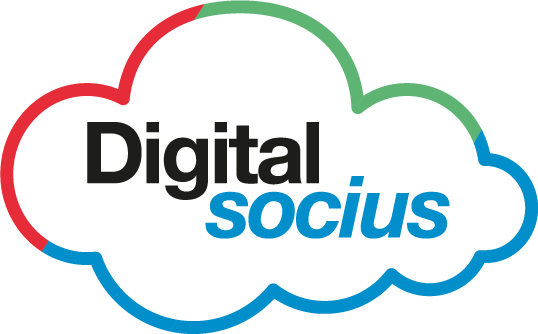
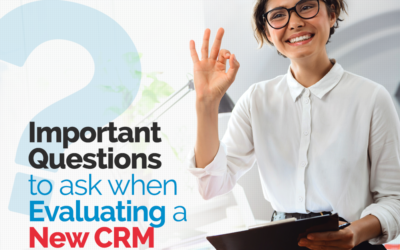

0 Comments