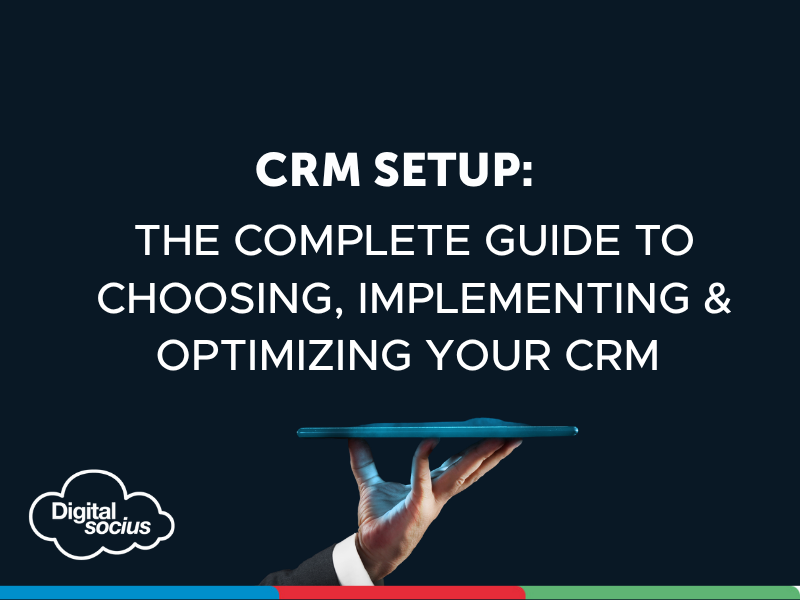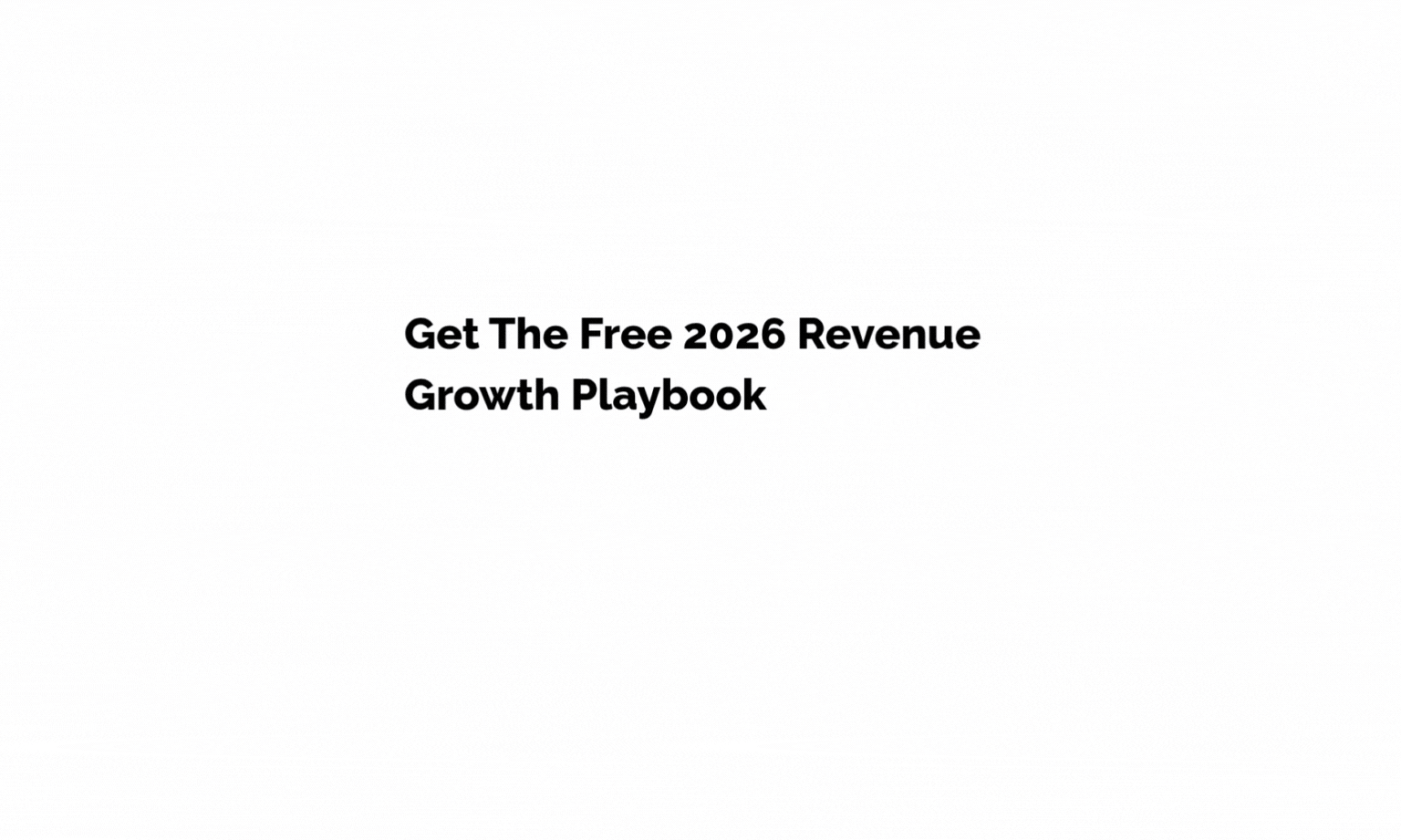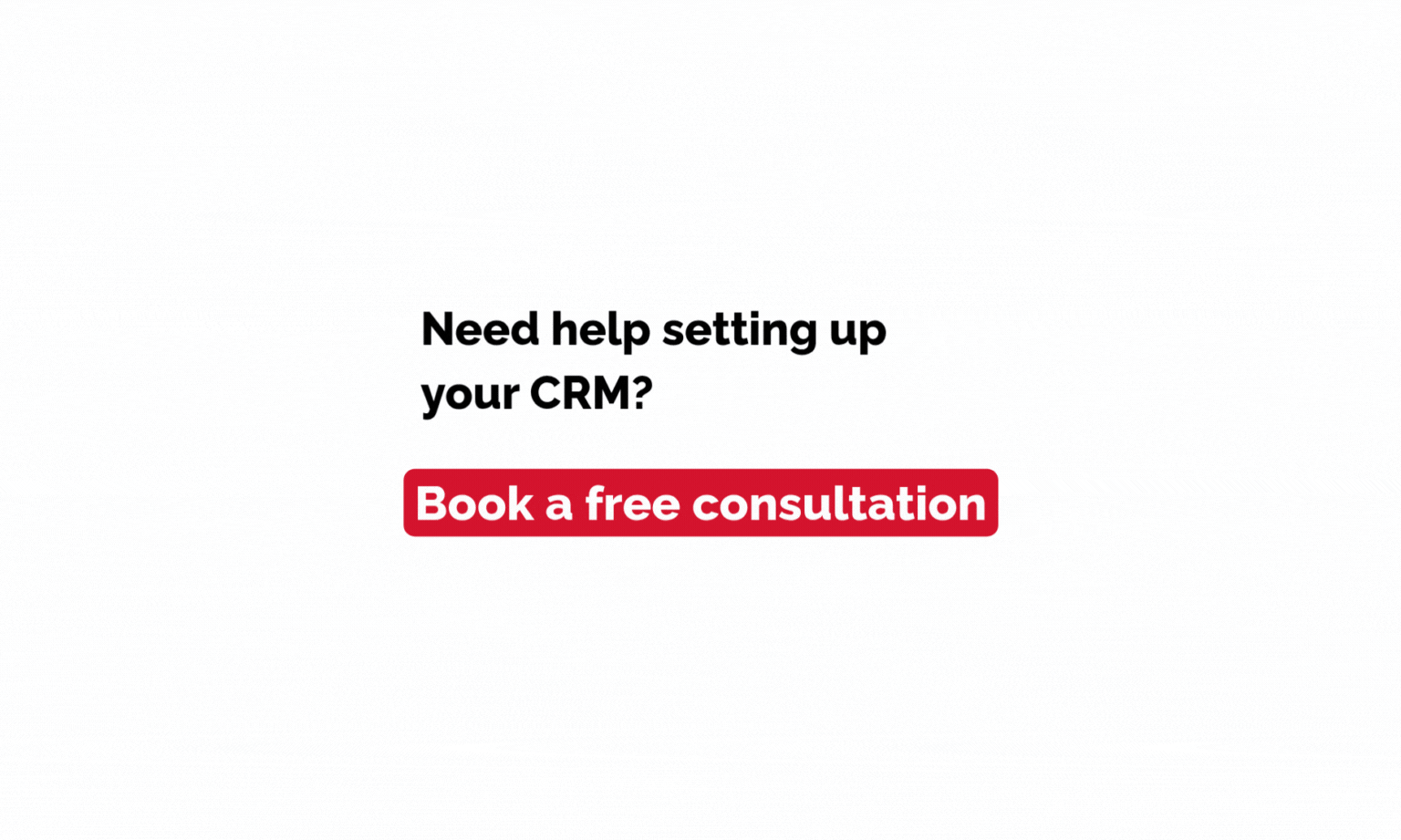Everybody tells you a CRM will fix your sales process. They mention cleaner pipelines, happier teams, and more deals. What they don’t tell you is how much can still go wrong even after you buy one.
Many businesses still fail with a CRM because they rush through setup, skip the boring parts, and end up with a system nobody trusts. This leads to buried leads, broken workflows, and a team that hates logging in.
That’s why we’ve created this guide that walks you through how to do it properly, from choosing a system that fits your business to setting it up, migrating data safely, automating the right tasks, and what data to measure. It’s for business and operations leaders who want a CRM that runs smoothly without endless tinkering. By the time you’re done, you’ll know how to build one that’s clean, reliable, and actually helps your team work faster.
What Is a CRM System and Why It Matters for Businesses
A CRM, or Customer Relationship Management system, is a central place to store and manage all customer and lead information. It records every interaction, emails, calls, or meetings, from the first time someone fills out a form on your website to the last deal you close with them. So your team always knows what’s been done and what needs attention next.
Practically, a CRM keeps your sales, marketing, and support teams in sync. It helps you manage leads, track deals through each stage, and schedule follow-ups without relying on separate spreadsheets or scattered notes. The value of a CRM is in the structure it gives you. It helps you organize leads, assign follow-ups, track conversations, and see where every opportunity stands.
You can spot which marketing channels bring the best leads, where each deal stands, and where your team might be dropping the ball. Everyone can see which activities are due, and how performance compares across campaigns or reps. This clarity makes it easier to find bottlenecks, improve response times, and close more deals.
Without a CRM, customer data is usually fragmented across inboxes and personal documents. With one, everything is organized in one place, so work becomes easier to track and growth easier to measure.
How to choose the right CRM for your business
Picking the right CRM starts with understanding what you actually need it to do. Before you start comparing different CRMs, take a step back and think about what your business really needs. A CRM plays a big role in how your team handles leads, customers, and day-to-day communication.
Asking a few simple but strategic questions early on will make it much easier to find a system that eases your workflow instead of complicating it. Here’s a good way to approach the decision:
What problem are we solving?
Start by defining the exact issue you want the CRM to fix. Maybe you keep losing track of new leads, you’re not sure which deals are close to closing, or customers are having to wait too long for a reply. The clearer you are about the problem, the easier it’ll be to identify which CRM actually fits.
Who will use it day-to-day?
Different teams need different things from a CRM. Sales teams want an easy way to track deals and follow-ups. Marketing teams, on the other hand, need to see how their campaigns are performing. Customer support just wants a clear view of every client conversation so nothing gets missed.
Knowing who’ll rely on it daily will help you choose a system that fits their workflow instead of forcing them to adjust to it.
What integrations matter?
Think about the tools your team already uses every day, for instance, your emails, your website forms, or accounting systems. A good CRM should work well with those tools so you’re not copying and pasting the same information everywhere. When everything connects smoothly, your team spends less time on busywork and more time getting actual work done.
What’s our budget and tolerance for customization?
Finally, be honest about your budget and how much customization you can handle. CRMs come at different prices and levels of complexity. It helps to know your budget upfront and how much flexibility you need.
If your business has a lot of moving parts, you might want a system you can adjust and automate. But if you just want something easy to start with, pick a CRM that’s simple to set up and works right away.
Affordable CRM Options That Actually Work
You don’t need to spend enterprise money to get enterprise benefits. Modern CRMs offer tiered plans that scale with your business, but the real difference comes from setup quality, not price tags.
If you need a system you can shape to your own process, with strong automation and affordable pricing per user, go for Zoho CRM. It’s great if you want something that grows with your business and connects easily to other tools.
If you prefer something easy to use and mainly focused on marketing features, HubSpot is a solid choice. It’s simple, clean, and works well for teams that care more about leads and campaigns than complex setup.
If your business is large, with many moving parts and advanced reporting needs, Salesforce might be what you need. It’s packed with features and highly capable, but expect a steeper learning curve and a higher price tag.
Generally, if you’re just starting out, you’re best off beginning with Zoho CRM’s mid-tier plan and focus your spend on customization and integration rather than fancy add-ons.
How to evaluate vendors
Once you’ve shortlisted a few CRMs, take a closer look at how each one fits into your daily work. Start by sketching out what your ideal process looks like, from when a lead first contacts you, to how you qualify them, close the deal, and onboard them.
When you talk to vendors, ask them to show that exact process during a demo instead of letting them run a generic presentation. You’ll quickly see which CRM can actually handle your workflow and which one can’t. Ask for examples from other companies that look like yours, same industry, roughly the same size. Real examples say more than feature lists.
Finally, check how easy it is to move your existing data into the new system and whether it connects well with the tools you already use, like your website, accounting software, or booking system. The smoother the setup, the faster your team can start using it without headaches.
Our team helps businesses design and implement CRM systems that fit their workflow from day one.
Step-by-Step: How to Set Up a CRM System
This is the practical sequence you should follow: skipping steps is what creates future chaos.
Define outcomes and metrics
Before you even touch the software, get clear on what success looks like. What do you want the CRM to improve? Is it replying to leads faster, converting more prospects into paying customers, or cutting down on repetitive admin work?
Write your desired outcome down with measurable targets, for example:
- Reply to new leads within one hour.
- Improve lead-to-opportunity conversion by 15%.
- Save five hours a week on manual follow-ups.
Then, set up dashboards to track these from day one. If you don’t know what “good” looks like, you’ll never know if the CRM is actually helping.
Map your lead flow and user roles
Next, figure out exactly how leads move through your business and who handles them. Start simple: where do your leads come from; website forms, live chat, referrals, or events?
Once a lead comes in, who owns it at each stage? When does it move from sales to account management? Are there any approval steps or exceptions?
Writing this out on one page helps you design your CRM structure properly, things like pipelines, permissions, and notifications will all make more sense.
Basically, you should document:
- Sources of leads
- Who owns the lead at each stage.
- Approval or escalation rules.
This will inform fields, pipelines, and permissions in the CRM.
Clean and structure your data before importing
This step will save you from months of frustration later. Don’t dump raw spreadsheets into your new CRM and hope it sorts itself out. Instead:
- Standardize fields like phone numbers, countries, and lead sources.
- Remove duplicates and outdated contacts.
- Test your data mapping with a small batch before importing everything.
Think of it as moving houses. You wouldn’t pack junk you don’t need, or mix up all your boxes. You’d sort things carefully, label every box, and make sure only the useful stuff is coming with you. The same mindset should be applied to your CRM.
When your records are clean and organized from the start, your team can hit the ground running.
Configure core records and pipelines
This is where your CRM starts taking shape. Every CRM comes with basic record types; like leads, contacts, accounts, and deals. But you’ll need to tailor them to fit how your business really operates.
Start by defining your sales pipeline. Think of it as the path every opportunity follows from first contact to a closed deal. The stages should match your real-world process. For example:
New Lead → Qualified → Proposal Sent → Negotiation → Won/Lost.
Skip the vendor defaults if they don’t fit; forcing your team to adapt to a wrong pipeline just creates confusion.
Next, look at your fields, these are the bits of information you track about each record. Add only what’s truly useful, like industry, deal value, referral source, or lead score. Too many fields clutter the view and slow people down. Keep it clean and focused on data your team will actually use.
Once the structure is right, set up views and reports that highlight what matters most. A view might show open deals by owner, leads that haven’t been touched in a week, or clients due for renewal.
Reports should track your key goals, the conversion rates, response times, total revenue. These become the core of your daily workflow, helping your team see what’s moving forward and what needs attention.
When this step’s done well, your CRM starts feeling like an actual living system that merges with how your business.
Integrate critical systems
Your CRM becomes far more powerful when it’s connected to the tools your team already uses. This is where it becomes that living system we mentioned, integration is the “merging”. This process is what lets information move automatically instead of being typed in over and over. Otherwise, it’s just an expensive address book.
Start with your website forms. Every time someone fills one out, their details should go straight into your CRM as a new lead, tagged by the source, for example, “Contact Form” or “Webinar Signup”. This saves you from manual entry and makes sure no inquiry gets missed.
Next, connect your email and calendar. When your inbox and CRM talk to each other, every message, meeting, and follow-up is logged automatically under the right contact. That means no digging through email threads to remember what was said or when you last spoke.
Then look at other high-value tools your team relies on, maybe your accounting software for tracking invoices, your chat or ticketing system for support, or your booking platform for scheduling demos or consultations.
When everything is linked, your CRM becomes the central hub for your business, one place where sales, support, and marketing all see the same picture.
Automations and notifications
Automation enables the CRM to operate on its own, becoming an actual assistant. Note that it works well when you keep it simple and purposeful. Too many automations can overwhelm your team or send confusing alerts. The goal here is to remove repetitive work and make sure no leads or tasks get forgotten.
Start with instant auto-replies for new leads. When someone fills out a form or sends an inquiry, the CRM should immediately respond with a short message confirming you got it and explaining when they’ll hear back. It’s a small gesture that builds trust and stops people from wondering if their message disappeared.
Next, set up lead assignment rules. These automatically route new leads to the right sales rep or team based on simple logic, such as region, product type, or source. No one has to check a shared inbox or debate who should follow up; the system handles it instantly.
Finally, create reminders and follow-up sequences. These are gentle nudges for your team when a lead hasn’t been contacted or a deal is sitting idle. You can even automate email sequences that re-engage cold leads after a few days or weeks.
Start with a few high-impact automations and test how they perform. Each one should either save time, improve response speed, or prevent missed opportunities. When you see that working, you can slowly build more.
Training and adoption plan
Even the best setup will fall apart if your team avoids using it. The key is to make training simple, short, and focused, showing each team only what’s relevant to them. Sales reps don’t need to know how to build dashboards, and marketing doesn’t need a deep dive into deal pipelines.
Create quick guides for everyday tasks like adding a lead, logging a call, or updating a deal and make sure they can revisit these later. Appoint “champions” in each department people who understand the system and can help others when they get stuck. And remember, it’s easier to fix habits early than to retrain later.
If you enforce the right way to use the CRM during your first few weeks, adoption will stick naturally.
Measure, iterate, and govern
Your CRM setup isn’t something you finish once and forget about. It needs regular checks to make sure it’s still doing what you built it to do. Start by tracking key numbers: how quickly leads get responses, how many convert into paying customers, and how many sit untouched for too long. These metrics show where your process is working and where it’s slipping.
Set aside time each month to review your CRM performance with the team. Look at what’s cluttered, outdated, or unnecessary. Look for fields that no one fills, reports no one reads, automations that don’t help anymore. Then make small improvements.
Good CRM management is an ongoing cycle: measure, adjust, and refine. As your business grows, your workflows will evolve too.
 Common CRM setup mistakes (and how to avoid them)
Common CRM setup mistakes (and how to avoid them)
Even with the best intentions, many CRM projects go sideways for the same few reasons. Most of them come down to rushing through setup or trying to do too much at once. As a matter of fact, CRMorg reports that less than 40% of companies fully implement CRM systems.
Here’s what to watch out for, and how to steer clear of the usual traps.
Creating too many custom fields
It’s tempting to track every possible detail about a lead, but too many fields clutter your CRM and make data entry painful. Start with the essentials, such as name, contact details, source, and deal stage. Only expand when you see a clear, ongoing need. Every new field should answer a question or support a report. If it doesn’t, skip it.
Importing before cleaning data
A messy import is one of the fastest ways to ruin a CRM setup. If your spreadsheets are full of duplicates, typos, or old contacts, you’ll end up with confusing reports and wasted time.
Always clean first: standardize formats, remove duplicates, and test a small batch import before loading everything. Clean data is the difference between a CRM that helps you and one that constantly frustrates you.
Ignoring user permissions
Not everyone needs access to everything. If every user can edit or delete records freely, you’ll end up with lost data and zero accountability. Set clear roles and permissions from the start, only giving each team access to what they need, nothing more.
Sales should manage deals, marketing should see campaign data, and management should have full visibility. It keeps things secure and organized.
Skipping onboarding and training
You can have the perfect setup, but if no one knows how to use it, it’ll collapse in weeks. A proper onboarding plan is what turns setup into success. Train each team on their specific tasks, create short guides, and make sure everyone understands why the CRM matters. Early adoption builds good habits and prevents chaos later.
Avoiding these mistakes saves you countless hours of cleanup and keeps your CRM running smoothly from day one.
CRM Data Migration: Move Clean, Useful Data
Most CRM disasters start during migration, because you simply can’t build reliable automation on messy data.
Here’s the right way to handle migration:
- Audit before you import. Identify which data sources you’ll move in (Excel sheets, emails, old CRM exports, Google Contacts).
- Consolidate and deduplicate. Merge lists and remove inactive or duplicate records. Use tools like Dedupely or Zoho’s in-built merge feature.
- Map your fields intentionally. Don’t copy every column from your old system; map only what’s necessary to track your buyer journey.
- Test with a small batch. Import 50 records, check if they’re accurate, then proceed with the full dataset.
- Verify relationships. Make sure linked records like contacts, accounts, and deals remain connected after import.
A clean migration saves hours later on. The less junk you import, the more reliable your reporting and automations will be.
CRM Automations That Save Time and Close More Deals
Contrary to popular misconception, automation isn’t about removing people; it’s about removing repetition. When your CRM handles reminders and follow-ups automatically, your sales team can focus on actual conversations.
Start with three foundational automations:
- Instant lead acknowledgment: send an automatic confirmation when someone fills your form or contacts sales — this keeps the lead warm.
- Lead assignment rules: route incoming leads to the right rep based on source, territory, or product interest.
- Follow-up reminders: trigger timed tasks when no response is logged after X days.
As you grow more confident, layer in advanced ones:
- Lead scoring based on engagement or email opens.
- Automatic nurturing workflows for cold leads.
- Deal stage updates linked to actions (like proposals sent or meetings booked).
Keep automations few but powerful. Over-automating often creates chaos and hides accountability.
How to Measure CRM Success: The Metrics That Actually Matter
Many businesses assume their CRM is “done” once it’s live, but setup is only half the job.
You need to measure performance to prove ROI and identify weak spots.
Track these core metrics:
- Lead response time: how long between capture and first contact.
- Lead-to-opportunity conversion rate: are leads actually moving forward?
- Pipeline velocity: how long deals spend in each stage.
- Task completion rates: are follow-ups happening on time?
- Data completeness: what percentage of records are missing key fields.
Numbers like these reveal where automation or process redesign will yield the biggest gains.
When to Bring in a CRM Expert
Some companies try to DIY CRM setup and realize months later they’ve built a house out of toothpicks. That’s where a specialist partner pays for itself.
Signs you need expert help:
- You’re juggling multiple lead sources and losing track of them.
- Your sales team complains that “the CRM doesn’t fit our process.”
- You’re migrating from spreadsheets or another CRM and don’t want data loss.
- You want automation that truly saves time, not confuses your team.
A CRM consultant bridges the gap between software and your own workflow. They’ll map your process, implement clean automations, and ensure adoption through training.
In Conclusion
The right CRM setup connects marketing, sales, and customer support into one fluid operation. When configured strategically, your CRM becomes the engine that keeps opportunities alive, ensures no lead is forgotten, and turns manual chaos into predictable revenue. If your business is still wrestling with lead leaks, messy spreadsheets, or confusing pipelines, your CRM setup isn’t optimized yet.
Don’t just read about great CRM systems when you can build one.
Book your CRM implementation session and let’s set up a system that supports your growth, automates your work, and helps your team close more deals with less effort.